

PC
Steps
1. If you haven’t already done so, please download the SonicWALL Mobile Connect app for PC from the Microsoft Store.
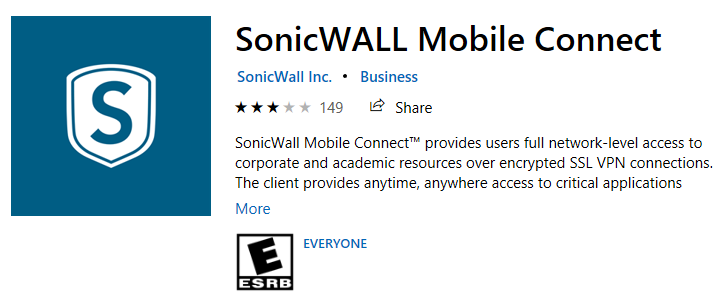
2. Once installed it allows you to use the built-in Windows VPN creation settings. If you type “VPN” into the Windows search bar, it should pull up the choice to “Change virtual private networks (VPN)” as shown in the image below.
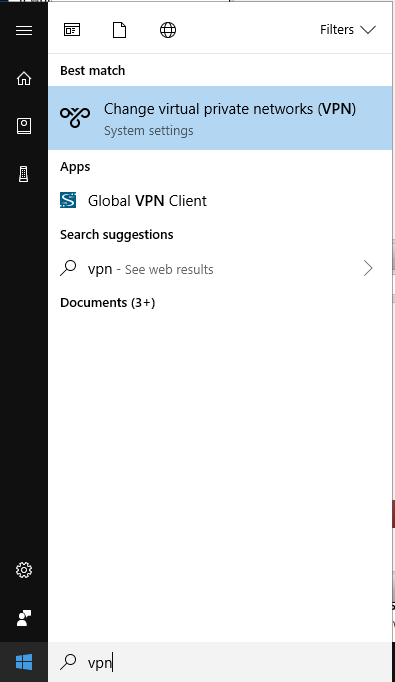
3. Now click to add a connection. On the drop down, you should now have another choice other than Windows (built-in). Choose SonicWall Mobile Connect.
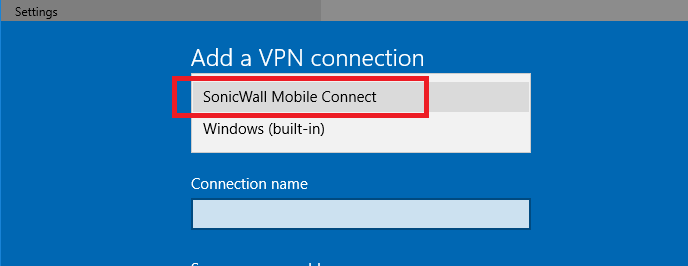
4. Then create a name for the connection and enter the server address. The server address MUST be written with the full URL, including https:// and the port :4433 at the end of it. For example:
https://sitename.whyreboot.com:4433
5. Everything else should be grayed out, don’t worry you can fill in the rest of the information on the next step. Click “Save” to move forward.
6. Now click on the connection you just created and choose “Connect.” Don’t worry if you receive an error about the site being “untrusted” as this is normal, proceed forward to the sign in page and enter the information EXACTLY as it appears in the image below, replacing “yourusername” with your own assigned username and subsequent password:
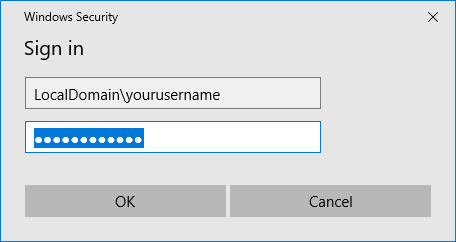
7. Click “Ok” and if you entered the information correctly you should now be connected. Next time, just return to your VPN connections, find the connection you created, click connect, and you should connect instantly with no other prompts.
If you receive an authentication error please make sure you are entering your information correctly. Keep in mind that ALL fields, including LocalDomain, username, and password are CASE SENSITIVE.
To recap, the connection information would be:
Server: https://<yoursitename>.whyreboot.com:4433
Username: LocalDomain\<yourusername> (case sensitive)
Password: <yourpassword> (case sensitive)
If you need additional assistance please call us at 877-307-0052 and ask for support. Or if you prefer you can also email us at support@whyreboot.com
