Looking for this?
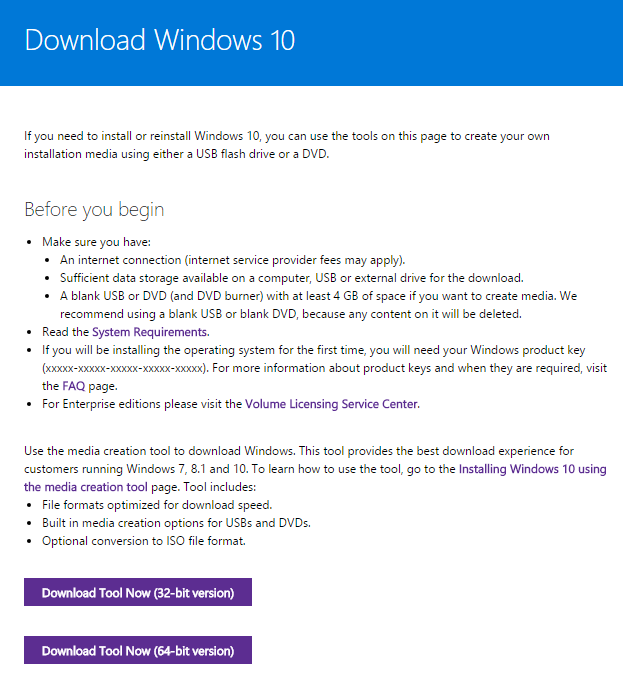
If you’re like me and you wanted to upgrade to Windows 10 today but for some reason one of your computers didn’t get the Windows 10 app in the taskbar, then you’re in luck. Even if you DO have the Windows 10 app but don’t want to wait for Microsoft to give you the update OR you want to do a fresh install by downloading the media first, then you’re also in luck.
I started looking all over the internet for a solution to the problem. Apparently there are a few update requirements that need to be met first. Depending on what version of Windows you have:
For Windows 7 SP1:
KB3035583
KB2952664
For Windows 8.1 Update:
KB3035583
KB2976978
Unfortunately myself and others on the internet have found that we DO have these already installed. There is even a Microsoft tool that tries to fix the issue automatically but it will still say I don’t have KB3035583 installed when I can clearly see it is installed in my update history.
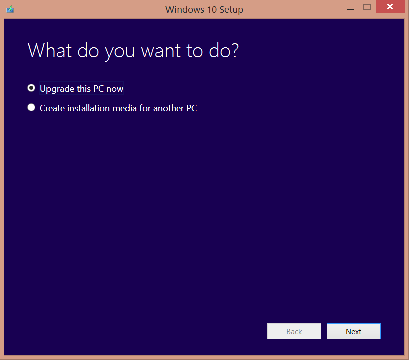
Well, the solution is SIMPLE. I realized I was part of the beta and Microsoft actually sent me an email giving me a link to download the full version now!
Download the following tool (MediaCreationToolx64 or MediaCreationToolx86 depending on your version of Windows) from Microsoft that asks you if you want to download the media for a fresh install, or to perform an in place upgrade right there. NO NEED TO WAIT!
Here’s the link: http://tinyurl.com/whyrebootrocks
You’re welcome!
Computers News Technology